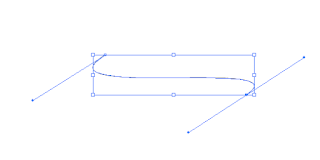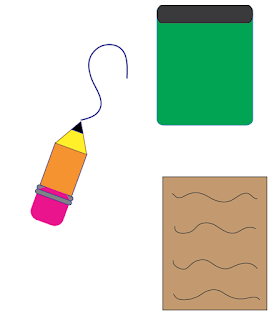This semester in explore A/V was fun and full of new experiences. I got to do projects that furthered my learning in video production. I got to do projects that consisted of filming, reviewing the 6 shots and writing reflections on videos to further explain what I did good and bad in the video so I can make the next one better than the one before. The projects that were assigned were the system and procedures video, radio broadcast, a radio interview, an live ONWNOW segment of the blood drive that happened here at ONW, and our final now that is going to be on ONWNOW. (Hopefully!) Along with those videos, came a Michaela video that we had to writ an article reflection on it and what we thought was good shots and bad shots. It was a review from what we learned last year in e9.
Some issues that happened during the process was getting everything filmed and making sure you met the deadlines on each part of the project. I was mostly kept calm about if there was something not getting done by the deadline but was really annoyed because I knew I'd have to stay after school in order to finish what I needed to do. That only happened maybe twice and I didn't want to stay so I tried focusing as much as I could so I couldn't get distracted. I mostly stayed after school to edit the videos. Even though I didn't want to stay later than an hour, I took my time to make the video as best as I could. As I watched my video, I guess it was worth the stay. Some days..
Some elements that worked out was being able to edit and get the right footage where I needed it to be. The process of getting the shots were easy. The only time I ever found it difficult was when I had to do the live feed of the blood drive because I couldn't use the tripod and could only use my body in order to get the camera balanced and stable as much as I could. The things that didn't really worked was making the scripts. It would probably take like an hour or half an hour trying to make sense of how I could rewrite some of the things I could say in order for it can go along smoothly with the sound bytes. Sometimes I could think of the scripts by myself and other times I had to ask either my peers or my teacher for help. With heir help it made the process easier and they made my video better.
Equipment:
This semester I got to work with actual cameras and not the ones I used last year which was a little camera. Had more equipment than last year. Had a camera, tripod, microphones, headphones, the wires we put in in puts to have audio. We also had microphones for the people we interview and I-Pods to put our sound bytes in. The software was hard to work with at first. I had trouble putting the camera on the tripod since you had to slid it in and make the it tight in order for it not fall off. I didn't know how to make the grid for third rule. I didn't know where to put the wires in which in put. Though the more we made more videos the easier it got to memorize how to set up all of the equipment. In the process of video making we had deadlines we had to meet and steps in order to make the video the best we could. First we had to come up with story board than, record and had to keep up with the schedule at hand. After filming we had to upload it on the computer and put into final cut pro. We don't start the editing process just yet. We have to favorite each clip and get rid of the ones that were useless to minimize out options and make the process much easier. After that, it was time for the script. This wasn't my favorite part, but since we mostly had partners I was able to make the scripts faster with their help. We made the scripts and then it was time to put our voice overs into and iPod. After all that is done we put that into final cut and start the editing process. Editing was my favorite though it did take a while. I had to make sure my story made sense and so we put it with a clear beginning, middle, and end. Once we finished editing, we made sure we critiqued our videos. This made us see their point of views on how to improve what and they caught mistakes I hadn't caught yet. After we got the results we tried making the video the best we could and uploaded it to YouTube, Blogger, and Google Classroom.
Next Year:
That was what happened this semester. I had learned how to use the camera and learn the steps of video processing. Next year we're going to do Entertainment. What I am looking forward to is making music videos and filming. What I wish to learn is how to make the effects and how to improve my videos. Other than that that's all I have to say. Hope you too learned something and have a safe Christmas and Happy New Year!!
Some elements that worked out was being able to edit and get the right footage where I needed it to be. The process of getting the shots were easy. The only time I ever found it difficult was when I had to do the live feed of the blood drive because I couldn't use the tripod and could only use my body in order to get the camera balanced and stable as much as I could. The things that didn't really worked was making the scripts. It would probably take like an hour or half an hour trying to make sense of how I could rewrite some of the things I could say in order for it can go along smoothly with the sound bytes. Sometimes I could think of the scripts by myself and other times I had to ask either my peers or my teacher for help. With heir help it made the process easier and they made my video better.
Equipment:
This semester I got to work with actual cameras and not the ones I used last year which was a little camera. Had more equipment than last year. Had a camera, tripod, microphones, headphones, the wires we put in in puts to have audio. We also had microphones for the people we interview and I-Pods to put our sound bytes in. The software was hard to work with at first. I had trouble putting the camera on the tripod since you had to slid it in and make the it tight in order for it not fall off. I didn't know how to make the grid for third rule. I didn't know where to put the wires in which in put. Though the more we made more videos the easier it got to memorize how to set up all of the equipment. In the process of video making we had deadlines we had to meet and steps in order to make the video the best we could. First we had to come up with story board than, record and had to keep up with the schedule at hand. After filming we had to upload it on the computer and put into final cut pro. We don't start the editing process just yet. We have to favorite each clip and get rid of the ones that were useless to minimize out options and make the process much easier. After that, it was time for the script. This wasn't my favorite part, but since we mostly had partners I was able to make the scripts faster with their help. We made the scripts and then it was time to put our voice overs into and iPod. After all that is done we put that into final cut and start the editing process. Editing was my favorite though it did take a while. I had to make sure my story made sense and so we put it with a clear beginning, middle, and end. Once we finished editing, we made sure we critiqued our videos. This made us see their point of views on how to improve what and they caught mistakes I hadn't caught yet. After we got the results we tried making the video the best we could and uploaded it to YouTube, Blogger, and Google Classroom.
Next Year:
That was what happened this semester. I had learned how to use the camera and learn the steps of video processing. Next year we're going to do Entertainment. What I am looking forward to is making music videos and filming. What I wish to learn is how to make the effects and how to improve my videos. Other than that that's all I have to say. Hope you too learned something and have a safe Christmas and Happy New Year!!